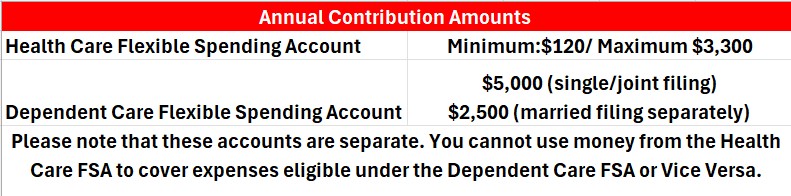Flexible Spending Accounts
Flexible Spending Accounts (FSAs) provide a tax-advantaged way to pay for eligible health care and dependent care (includes elder care) expenses. FSAs let you save for eligible health and dependent care expenses with dollars that are automatically withheld from your paycheck before taxes.
There are two types Flexible Spending Accounts:
1. Health Care Spending Account
2. Dependent Care Spending Account
Each year you choose to participate in one, both, or neither account; you are not automatically re-enrolled. You cannot transfer money between the accounts.